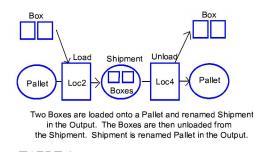
You are here: Building the Model: Advanced Elements > Attributes > Attributes and the LOAD/UNLOAD Statements
The LOAD statement permenantly or temporarily loads a specified quantity of entities on to a base entity. Temporary loaded entities retain their identity for future unloading through an UNLOAD statement. See Load and Unload for more information. When the entities are temporarily loaded onto the a base entity, the resulting entity retains the attribute value of the base entity.
For example, entities called Box are temporarily loaded onto a base entity, Pallet. The Boxes are assigned an attribute value, Att1=1. Pallets are also assigned an attribute value, Att1=2. Once the Boxes are loaded onto the Pallet, the loaded pallet is renamed Shipment. The Shipment then has an attribute, Att1=2, because it inherits the attribute value of the Pallet. However, we then assign an attribute value to Shipment, Att1=3. After the Boxes are unloaded from the Shipment, the unloaded shipment is renamed back to Pallet and the Boxes retain their original attribute value, Att1=1. Now the Pallet has a different attribute value, Att1=3, which was assigned to the renamed entity, Shipment. Consider the following diagram and logic in which two Boxes are loaded onto a Pallet and renamed Shipment for the output entity:
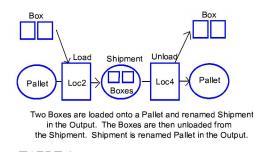
The logic for the diagram is as follows:
Process Table
|
Entity |
Location |
Operation (min) |
|---|---|---|
|
Box |
Loc1 |
Att1 = 1 WAIT 2 min |
|
Pallet |
Loc2 |
Att1 = 2 LOAD 2 |
|
Shipment |
Loc3 |
Att1 = 3 WAIT 20 |
|
Shipment |
Loc4 |
UNLOAD 2 |
|
Box |
Loc4 |
WAIT 10 |
Routing Table
|
Blk |
Output |
Destination |
Rule |
Move Logic |
|---|---|---|---|---|
|
1 |
Box |
Loc2 |
LOAD 1 |
MOVE FOR 1 |
|
1 |
Shipment |
Loc3 |
FIRST 1 |
MOVE FOR 3 |
|
1 |
Shipment |
Loc4 |
FIRST 1 |
MOVE FOR .5 |
|
1 |
Pallet |
Loc5 |
FIRST 1 |
MOVE FOR 1 |
|
1 |
Box |
Loc5 |
FIRST 1 |
MOVE FOR 2 |